LIB DA not match, please re-select DA or ask for help fix error
Hey guys once again
we are spot on with a small error of Smart Phone (SP) flash tool and today we are sharing a
solution to fix an error which is LIB DA NOT MATCH, PLEASE RE-SELECT DA OR ASK FOR HELP Fix ERROR. The removal of Flash or FRP for MTK
devices specifically requires new secure boot devices that most custom DA -
download agent files have left us open to new problems and solutions. Most
of these tools required a flashing Download Agent (DA) file that is different from Flash File DA
file that is always installed in the SP Flash tool.
How to fix that LIB DA not match, please re-select DA or ask for help fix error on SP Flash Tool
The removal of Flash or FRP for MTK devices specifically requires new secure boot devices that most custom DA - download agent files have left us open to new problems and solutions. |
| LIB DA not match, please re-select DA or ask for help fix error |
Most
of these tools require a flashing Custom Download Agent (DA) file that is different from Flash File DA
file that is always installed in the SP Flash tool.
How to resolve that problem
❶Mathod
Step1- Now first of all run the SP Flash tool and click on
the Options button on the left corner. Like the image below.
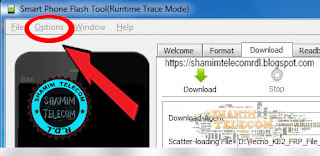 |
| LIB DA not match, please re-select DA or ask for help fix error |
Step2- And then click the option… Ctrl+Shift+O button. Like the image below.
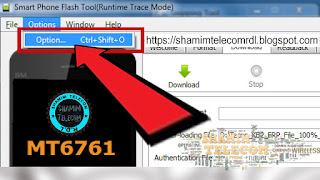 |
| LIB DA not match, please re-select DA or ask for help fix error |
Step3- Now a new tab will open and see middle option CHECK LIB DA MATCH option
will be checked in the dialog box by default, you have to uncheck it. Like the image below.
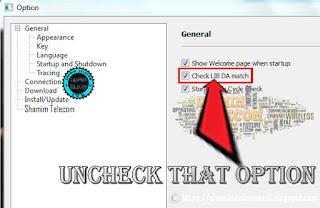 |
| LIB DA not match, please re-select DA or ask for help fix error |
Step4- Now
you CHECK LIB DA MATCH option may have been unticked, now your work is
finished. Now try again what you are doing Example Flashing, FRP unlocking, Network unlocking etcetera.
 |
| LIB DA not match, please re-select DA or ask for help fix error |

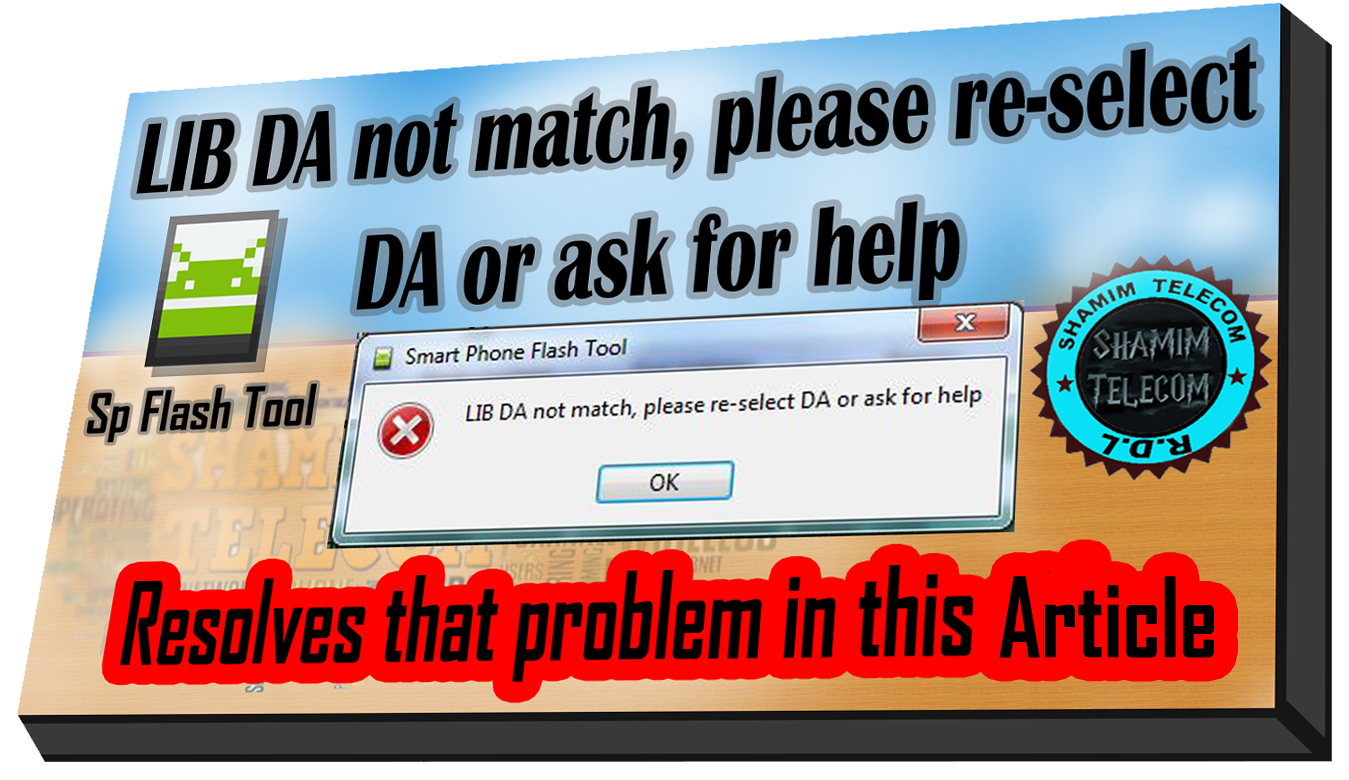
Thank a lot...
ReplyDeleteafter doing that, my cell phone doesn't start, it only vibrates and does not turn on the screen.
ReplyDeleteFlash latest file
Deletecette technique n'a pas fonctionné pour moi car je me retrouve avec une autre erreur: BROM ERROR:STATUS_BROM_CMD_SEND_DA_FAIL (0XC006003)
ReplyDeletela technique ne fonctionne pas chez moi car je me retrouve avec une autre erreur après avoir décoché la case "check lib-da match". voici ma nouvelle erreur: "BROM ERROR:STATUS_BROM_CMD_SEND_DA_FAIL (0XC006003)"
ReplyDeletePost a Comment